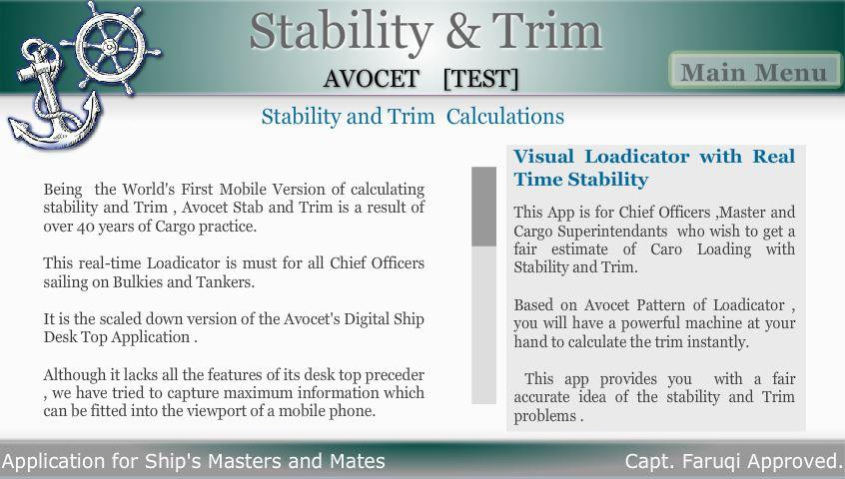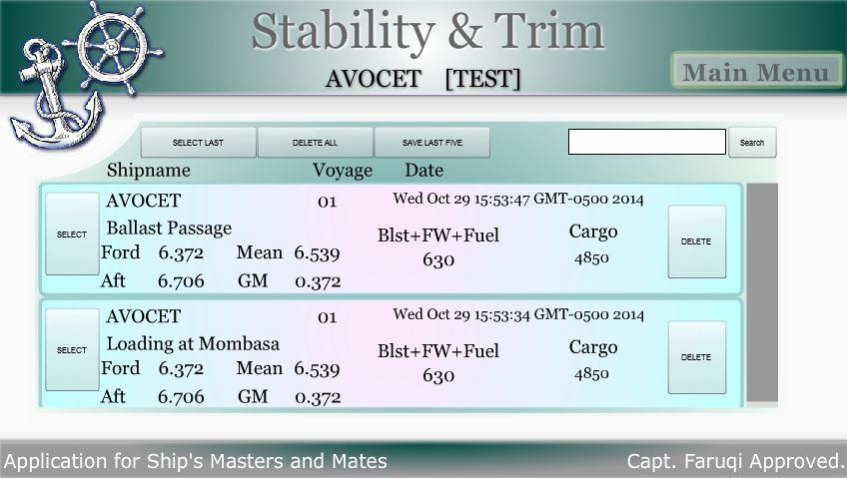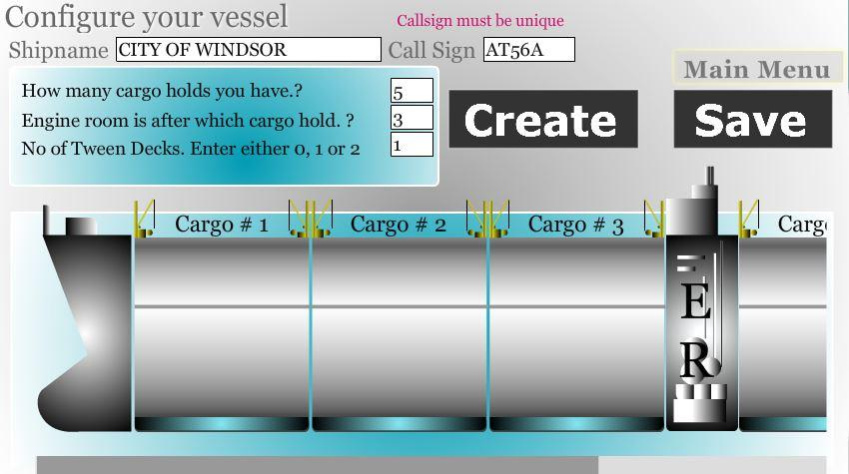Avocet Stability And Trim
Free Version
Publisher Description
Avocet Stability and Trim App will render the stability condition for a ship.
This App is free for a limited time only , and has less feature from the Ship Loadicator STAB AND TRIM App
From time immemorial , Stability and Trim has always been a job for Chief Officer where he checks the trim before loading any cargo. Using the slide rule , he used the MCTC and cargo moment to determine the change of trim on loading a cargo hold or discharging ballast to get on even keel.
Avocet Stability and Trim does exactly that. It is not a replacement for Ship Board Loadicator and should using the Master Device.
It provides visual display of ship's stability on each change of cargoes , tanks and Ballast .
You can then save the condition for later reviewing.
GN Curve is based on Simpson Rule and based on the Cross Curves of Stability as provided by the ship yard.
Internet access is only required if you are accessing table data which you have saved on the web otherwise it is not required at all.
This App is a full working version , you can configure and add ships. However the hydrostatic curves have editing limitations.
We strongly hope you like this App , please do not hesitate to contact the developer if you need features added it or you have any questions in regards to its use.
About Avocet Stability And Trim
Avocet Stability And Trim is a free app for Android published in the PIMS & Calendars list of apps, part of Business.
The company that develops Avocet Stability And Trim is Avocet Data. The latest version released by its developer is 1.0. This app was rated by 14 users of our site and has an average rating of 3.1.
To install Avocet Stability And Trim on your Android device, just click the green Continue To App button above to start the installation process. The app is listed on our website since 2014-10-30 and was downloaded 1,270 times. We have already checked if the download link is safe, however for your own protection we recommend that you scan the downloaded app with your antivirus. Your antivirus may detect the Avocet Stability And Trim as malware as malware if the download link to air.com.avocetdata.stabilitytrimdemo is broken.
How to install Avocet Stability And Trim on your Android device:
- Click on the Continue To App button on our website. This will redirect you to Google Play.
- Once the Avocet Stability And Trim is shown in the Google Play listing of your Android device, you can start its download and installation. Tap on the Install button located below the search bar and to the right of the app icon.
- A pop-up window with the permissions required by Avocet Stability And Trim will be shown. Click on Accept to continue the process.
- Avocet Stability And Trim will be downloaded onto your device, displaying a progress. Once the download completes, the installation will start and you'll get a notification after the installation is finished.